Current Student Re-Enrollment
ALL STUDENTS ARE REQUIRED TO UPDATE ENROLLMENT INFORMATION EACH YEAR IN ORDER TO ATTEND SCHOOL.
To begin the Re-Enrollment process simply log into the Parent Portal in PowerSchool, and click on the Returning Student Registration button.
The system will display all of the student information currently on file. Please review and update the information as needed.
Once you have electronically signed on the Signature page make sure to click Submit on the Summary page. This notifies the School that your child’s school registration is complete.
This process must be completed for each of your students by selecting their name at the top of the page while logged into your account.
If your student is not returning for the 2023-2024 school year please contact your school directly.
Re-Enrollment FAQ’s
My child is already attending school; why must I Re-Enroll them?
The re-enrollment process ensures that your child’s information is accurate, and allows the schools to prepare the necessary services for the coming school year. Families, friends and relatives may have moved or changed phone numbers, this information is vital in case of an emergency and must be accurate.
Does this mean I have to enter ALL of my information again?
No, the new re-enrollment process shows you the information the school already has on file. All you need to do is update any information that is no longer valid.
My child already has an account in PowerSchool, can they complete the re-enrollment?
No, your child’s account does not have access to the re-enrollment process. This process must be completed by a parent or guardian.
I have more than one child, do I need a separate account for each child?
No, you can link all of your children to a single account. This can either be done at the time of account creation or after an account has been created in the preferences section. Just contact the school and ask for the codes to link your children to the account.
I don’t have access to a computer or need help with re-enrollment, where do I go for help?
Contact your child’s school, they will arrange assistance for you.
What is PowerSchool?
PowerSchool is the Student Information System used by KIBSD. Your account in PowerSchool allows you to access important information about your child’s education. You can see your child’s grades and attendance, graduation progress, bell schedule, and fee balance. You can also change the settings for automatic notifications from the school, and update your child’s registration information. The PowerSchool Parent Portal is a great way to stay informed about your child’s education.
How can I enroll my children who are not already enrolled?
New student registration is easy. Visit our Enrollment webpage for entry requirements and access to the Student Enrollment Portal. If you need assistance, please contact your child’s school.